View DynaStrip’s look and feel, and get a first hand view of its simple and intuitive interface. For more information on the capabilities shown here, please visit DynaStrip's Features section. Click thumbnails to enlarge.
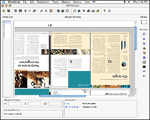 |
 |
Direct-layout PDF preview. |
|
|
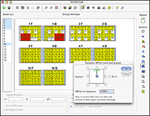 |
 |
Object-oriented "light table" interface allowing for all kinds of adjustments. |
|
|
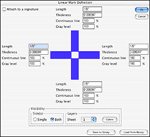 |
 |
Fully customisable press marks. |
|
|
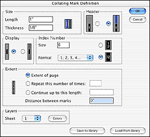 |
 |
Fully customisable collating marks. |
|
|
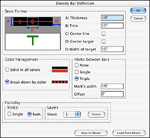 |
 |
Fully customisable density bars. |
|
|
|
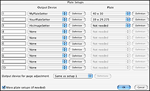 |
 |
Up to 10 simultaneous output devices and plate definitions. |
|
| DynaStrip Automation Only: |
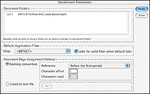 |
 |
Page assignment based on the workflow file naming convention or on a text file. |
|
|
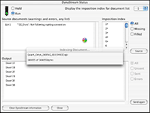 |
 |
Monitoring the job process |
|
| DynaStrip Fusion Only: |
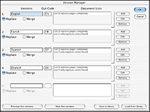 |
 |
Up to 200 versions and document lists for the replacement or merging of pages or colours. |
|
|
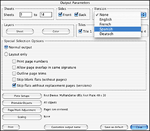 |
 |
Printing of version-specific flats. |
|